The Site Identity section in WordPress customization plays a crucial role in defining a website’s branding and visual identity. It allows users to set fundamental details that appear prominently throughout the site, such as the title, tagline, and logo. This feature is accessible via the Customizer in WordPress under Appearance > Customize > Site Identity.
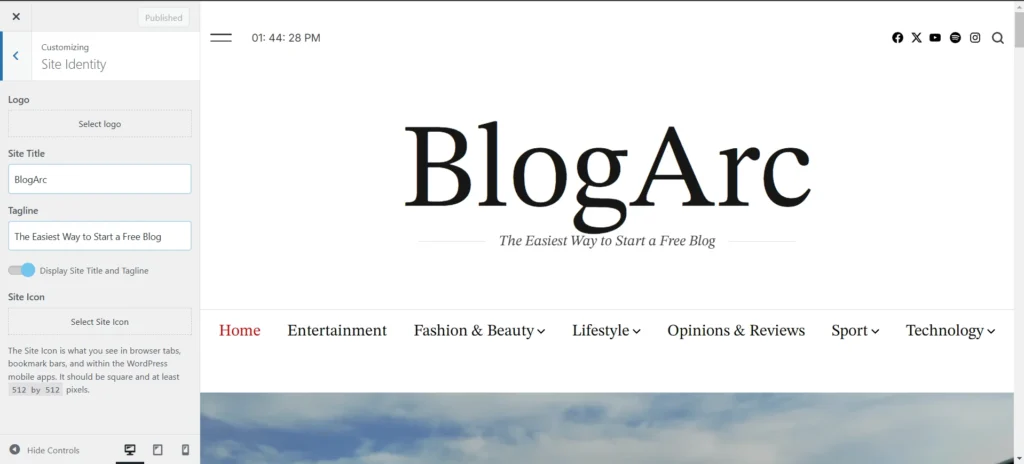
Key Elements of Site Identity
- Site Title
- The primary name of your website.
- It appears in most themes’ header or menu area and is displayed in the browser tab for SEO purposes.
- Tagline
- A short description or slogan for your site.
- Often complements the site title and reflects the purpose or nature of the website.
- Logo
- A custom graphic or symbol representing your brand.
- Many themes allow placing the logo prominently in the header area.
- Site Icon (Favicon)
- A small icon that appears in browser tabs, bookmarks, and mobile device home screens.
- Enhances brand recognition and provides a professional appearance.
- Visibility Options
- Option to display or hide the site title and tagline alongside the logo.
- Useful for customizing how the site branding is presented.
How to Customize Site Identity
- Access the Customizer
- Log in to your WordPress dashboard.
- Go to Appearance > Customize and select the Site Identity tab.
- Update the Site Title and Tagline
- Enter or modify the text for the site title and tagline fields.
- The changes are previewed in real time.
- Upload a Logo
- Click the Select Logo button.
- Upload an image from your computer or select one from the Media Library.
- Set the Site Icon
- Click the Site Icon option.
- Upload an image that’s at least 512×512 pixels for best results.
- Save Changes
- Click Publish to save and apply the changes.
Tips for Effective Site Identity
- Consistency: Ensure your logo, title, and tagline align with your brand’s tone and messaging.
- SEO Optimization: Use keywords in your tagline and site title to improve search engine visibility.
- High-Quality Images: Upload clear and properly sized logos and favicons for professional results.
- Minimalism: Keep the tagline concise and to the point. Avoid overly complex or lengthy phrases.
Why Site Identity Matters
The Site Identity settings are fundamental to a website’s first impression. Whether it’s a blog, e-commerce site, or portfolio, this section helps establish a cohesive and recognizable brand presence across all platforms.